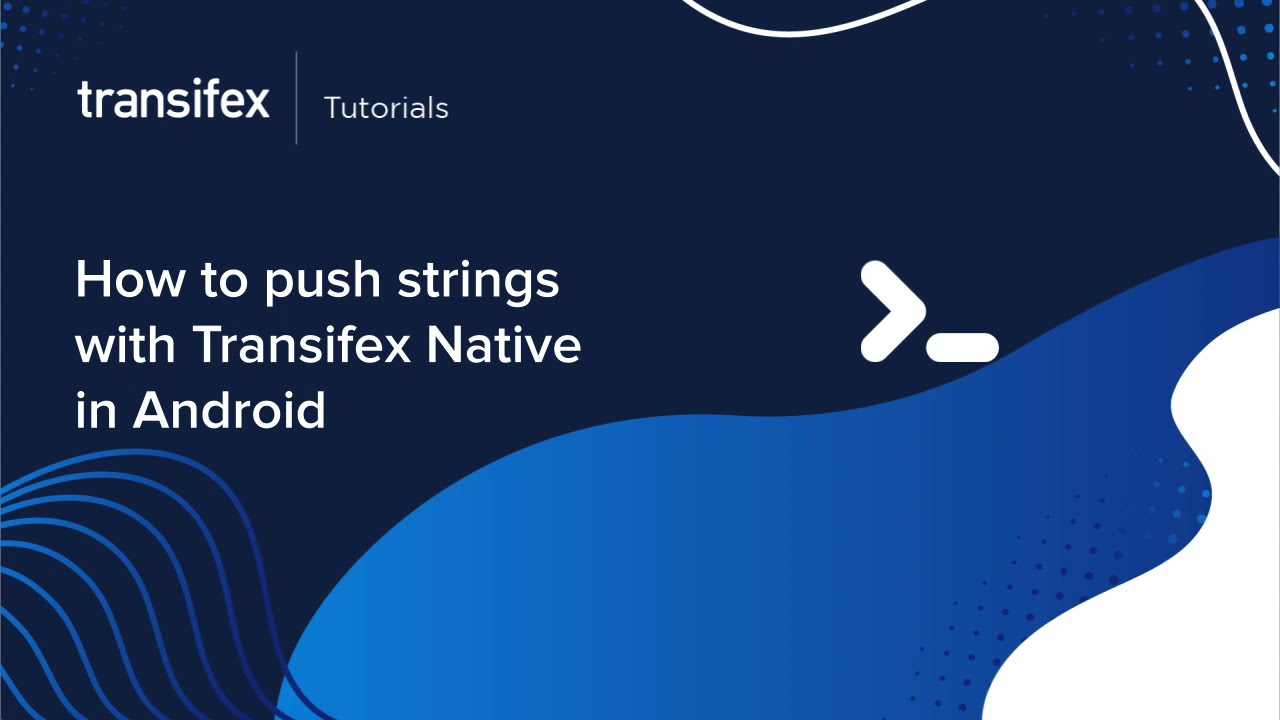Detect strings in your Android app code and push them to Transifex Native.
The video highlights are:
- Download and install the CLI. Place the Transifex jar file inside the repo or wherever you want
- In your project’s folder through the command line, run the following executable to get the instructions:
java -jar transifex.jar - Run the Push command and specify the secret, the token, and the module, to push the strings to Transifex:
java -jar transifex.jar push -s <secret> -t <token> -m <module>. For detailed instructions about how to run the push command, first run the help push command:java -jar transifex.jar help push